Today I gave pauses in the movements of the head which I noticed where needed yesterday. The pauses are meant to make the movements look more natural because I realized when looking at my reference that there are slight pauses that happen right before the head changes its motion. I'm adding these pauses by editing points in the graph editor.
I started by adding a window for the graph editor, and I started on the first movent of the head which is on frame 50. I started by experimenting with points in the graph editor to see what the best way to add the pauses in the movement.
To add the pause in the movement I first tried scaling the point by pressing "S" just like how I did in the arm movement but that was making the movent quicker so I had to try another method. So instead of scaling I decided to move only the rotation y-axis point over by 8 frames, this isn't a full 10 because then it would be too slow but 8 is just right as it gives it a slight pause.
Because of how well it worked on frame 50 I decided to use the same method on frame 100 and moved the rotation y-axis point over by 8 frames.
For the diagonal tilts, it was a bit more difficult to figure out how . to do the pauses because of the head rotated on more the one axis. First I started by doing moving just the y-axis of rotation but what that did was give a pause to the neck turning sideways but not to the tilt of the head. So I decided to move the rotation points for the y, x, and z-axis over by 8. This gave the movement the pause I wanted but what ended up happening was that the neutral position came a bit sooner which in the case actually worked out to be good thing because it made the transition between the two head tilts look more natural which was a complete accident, but a good one.
I then did the same thing on the other side but with one slight change. This was that instead of moving the rotation points over by 8 I only moved them by 6 so that there is a bit of variation in the pauses so that they all don't look the same.
Adding in the pauses seems like something small and not something worth doing but I'm glad I decided to add them because they add to the natural look of the animation and making it move in a smoother fashion.
What I'm doing on Tuesday:
On Tuesday I will start on the facial animations, which I will watch some tutorials on how to do them to help me because I have no experience doing them. To challenge myself I've decided to do a different facial expression for every head tilt so that I can learn how to do them better and to practice them as well.


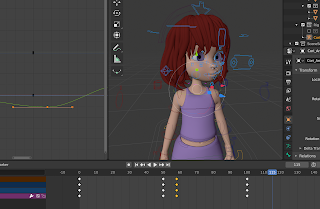



No comments:
Post a Comment